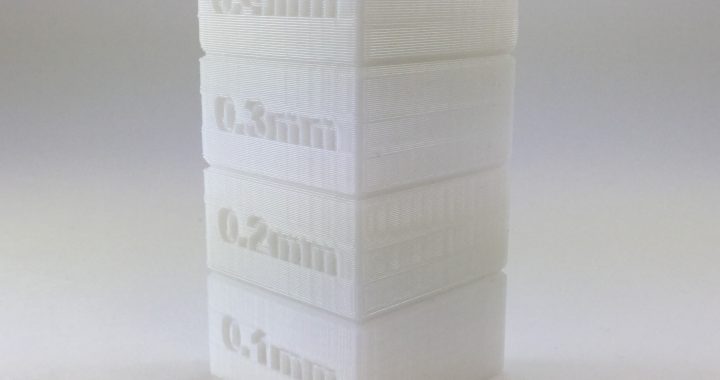Definition
The 3D printers in build IT create 3D objects by depositing layers of material incrementally to build a 3D object.
The thickness of each layer of deposited material is called the ‘layer height’.
For Fused Deposition Modeling, or FDM, printers like the ones in build IT, one variable that affects the final quality of a 3D print is the layer height. Typical layer heights are between 0.1 millimeters and 0.5 millimeters. The surface quality of the finished part is proportional to how small the layer height is; smaller layer heights result in smother surface finishes.
Different layer heights affect the time it takes a 3D print to finish.
For FDM printers, the number of layers is one indicator of how much time a 3D print will take. Choosing a smaller layer height will divide a 3D model into more layers, increasing the print time. For example, an object printed at 0.4mm layer height would take half as much time as an object printed at 0.2mm layer height, because there are half as many layers. Due to machine limitations, the minimum layer height for all prints done in build IT is 0.2mm.
Different layer heights are appropriate for different 3D models.
Objects without fine surface details do not benefit from smaller layer heights, so printing them at a larger layer height (closer to 0.4 mm) reduces print time without sacrificing strength or quality. Smaller layer heights (closer to 0.2mm) are only recommended for prints which require better surface finishes, but this limits their overall size because the increased number of layers will take longer.
Example
This object was printed at four different layer heights, indicated by the text on the object. You can see how the quality differs between each section.
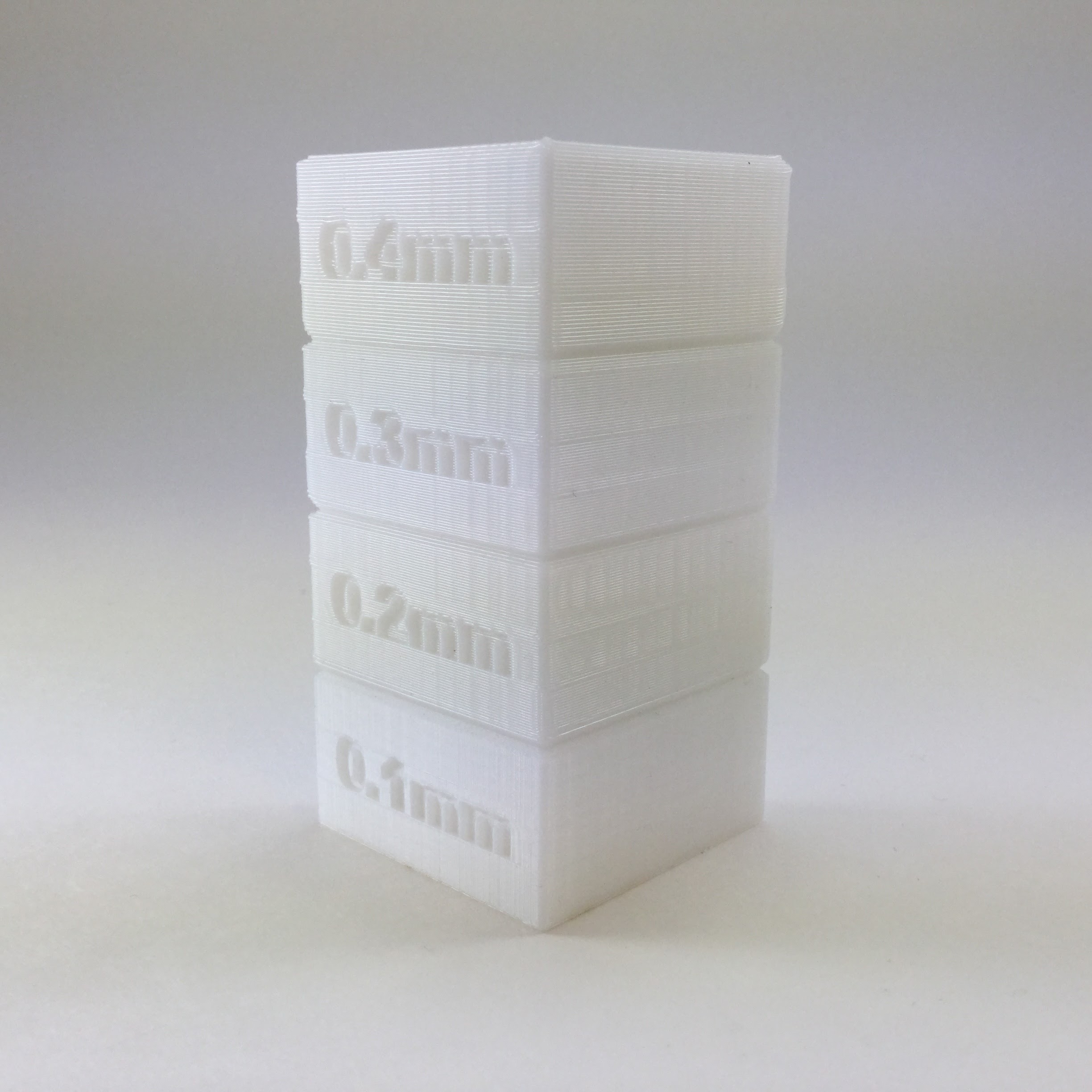
Software
Changing the layer height setting in the model slicing software
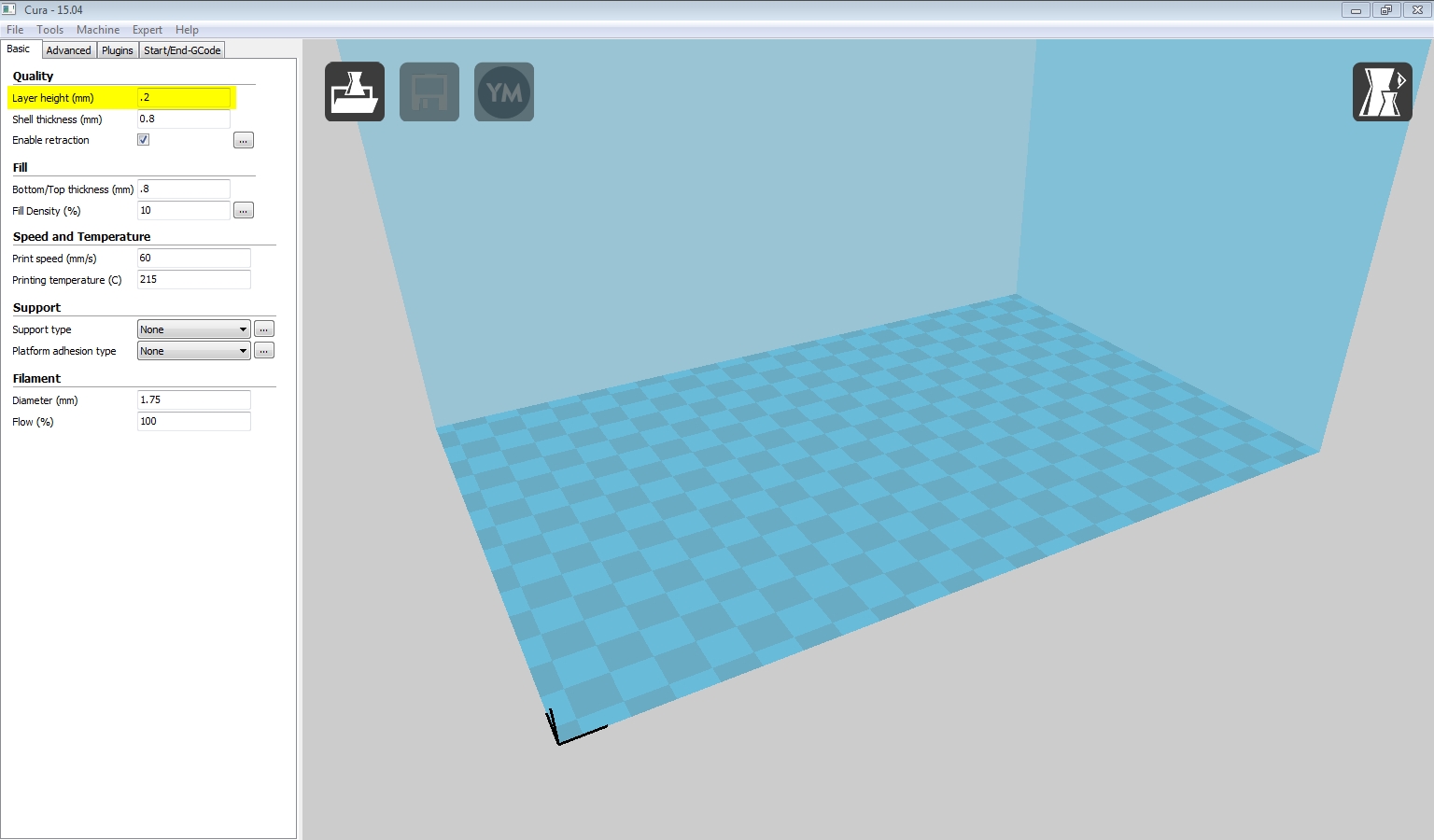
Cura
The layer height settings can be found on the first tab under the 'Quality' heading on the left side. Cura will indicate if an improper value is entered in this field.
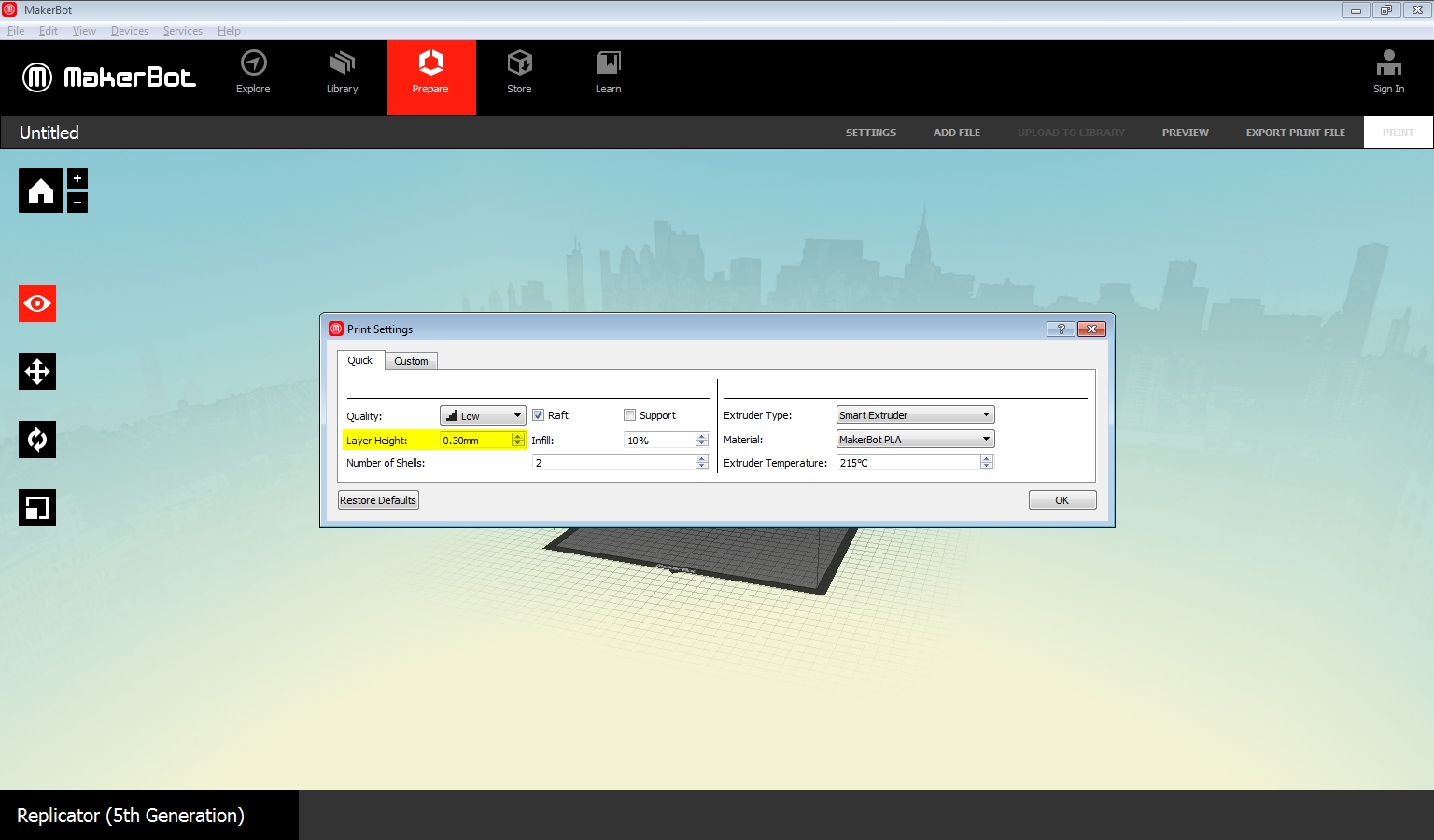
Makerbot Desktop
The layer height settings can be accessed via the 'Settings' window, on the left side. Selecting either Low, Standard, and High quality using the dropdown menu selects different default layer heights.
He has been a Master Builder in buildIT from 2014-present.
Joey built his personal 3D printer in 2014.
- Lightbox V1.1 - June 22, 2016
- Layer Height - June 2, 2016
- Plastic Google Cardboard - March 24, 2016