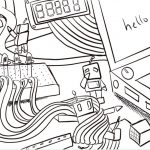DIY Board Games
Make your own custom board games with everyday materials
Supplies
- Cardboard (Thicker cardboard is better for the board, thinner is better for game pieces and dice)
- Markers/Decorating supplies
- Scissors
- Tape
Instructions
Game Pieces
- Draw some characters (2 of each) onto thin cardboard and color them in
- Cut out your pieces, make sure the characters that go together have the same cut out shape
- On one piece of the character, cut a slit on the bottom. On the other piece of the character, cut a slit on the top. This was you can slot them together for it to stand up. This may take some trial and error to make them fit together perfectly.
Board
- Draw a snaking path on your board.
- Decorate with drawings or embellishments of your choice.
- Optionally add shortcuts or different paths.
Dice
- Look up a template for foldable cubes or even dice of even more sides
- Print or trace it out on some thin cardboard/cardstock/paper
- Cut it out
- Tape or glue it together
- Decorate your dice