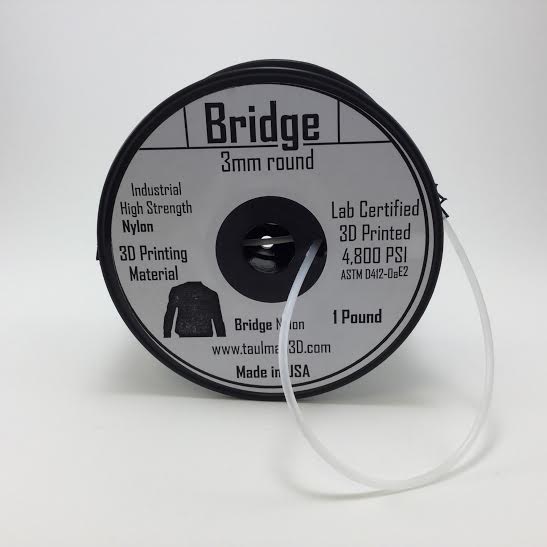Before we begin
Necessary Terminology
Extruder - This is a part of a 3D printer. This is the part that heats up to nearly melt the material so that the material can be worked with. A motor pushes the material through the hot part and out of a nozzle at the end.
Hot End - This is a part of a 3D printer. It is usually considered to be a part of the extruder. It is the part that actually heats up to melt the material. It is placed on a carriage that moves it around to place the material.
Filament - This is the material that is extruded.
Direct Drive Extruder - This is a type of extruder. In a direct drive extruder, the motor is placed on the carriage with the hot end. One drawback to a direct drive extruder is that it is heavier so the printer needs to move slower to achieve a nice print.
Bowden Extruder - This is a type of extruder. In a Bowden extruder, the motor is placed off of the carriage that the hot end is on. Filament is pushed through a tube to the carriage with the hot end. One benefit to the Bowden extruder is that the carriage is lighter so the printer can move faster and still achieve a nice print.
Print Bed/Build Plate - This is a part of a 3D printer. This is the part of the printer that the filament is extruded onto. On some of our printers, this is a heated plate with or without glass on top. On others, it is simply a glass plate.
Painters Tape - This may not seem like it, but this is an important part of 3D printing in buildIT. This material is the exact same as the one you would purchase for painting a room in your house. The tape is placed on the print bed so that the material has a rough surface to adhere to. If the tape wasn't there, the material would have a much harder time staying in place.
Layer Height - This is the amount the extruder moves vertically between each layer of the print. This number is usually a fraction of a millimeter for our printers. For more information, please see the post about layer height and resolution.
Warping - This is something that can happen to a print. In some prints, the edges of the part will curl up, away from the build plate. This can happen for a variety of reasons, including the part being too big or too thin. Usually, a part will need to be reprinted if the warping is severe enough. Some filament materials are more prone to warping than others.
Filament Basics
Most filaments…
Filaments tend to have some things in common for 3D printing. Most are plastic or plastic-based. Nearly all are put on spools to help keep them from getting tangled on their way into the extruder. Nearly all filament has a melting point between 180° and 250° Celsius.
Filament can come in 1.75mm or 3mm, but all of our printers have 1.75mm extruders. All filament that we use in buildIT is 1.75mm.
ABS
ABS Material Basics
ABS stands for Acrylonitrile Butadiene Styrene. In the context of 3D printing, it is a plastic filament that comes on a spool. ABS is one of the two main printer filaments.
ABS is the material that LEGO bricks have traditionally been made of.
Print Temperature: 245° Celsius
Bed Temperature: 100° Celsius, if the bed heats up.
Print Speed: This varies by printer, but 40-50 mm/s works well.
Flow Rate: 100%
Toxicity: The fumes emitted by ABS are considered to be bad to inhale for large periods of time. Proper ventilation is strongly recommended when printing with ABS. The material is not recommended to be eaten. For more information, please see the Material Safety Data Sheet.
Cooling Fan: Do not use a cooling fan. The reason ABS is prone to warping is because it cools too quickly.
To help with adhesion: Painters tape can be put on the print surface to help with adhesion. If the painters tape by itself doesn't work well enough, putting down a small amount of glue from a glue stick may help. If the glue doesn't help enough, using a paint brush to put down some acetone may help. Dissolving some ABS in the acetone before painting it on can also be useful.
Discussion
ABS is not used in buildIT. This is for the simple reason that the fumes emitted by the melting ABS are toxic, and we do not have a sufficient ventilation system in place. We do not want the fumes to be trapped in our space, or expose patrons in the library to the fumes.
In printing, ABS tends to be prone to warping due to loss of heat. As it cools, the material tends to curl inwards. An easy way to help with this problem is to use a raft or put something on the print surface to help the object stick better.
ABS PRO
○ ABS parts tend to be rather strong once they are done printing.
○ More flexible than PLA (see next section), so somewhat more durable.
○ Relatively cheap, compared to other filaments besides PLA (see next section).
ABS CON
○ ABS is very prone to warping.
○ ABS emits fumes when heated that should not be inhaled if possible. This means that ventilation is required.
○ ABS is somewhat prone to layer separation.
PLA
PLA Material Basics
PLA stands for Polylactic Acid. In the context of 3D printing, PLA is a plastic filament that comes on a spool. PLA is one of the two main printer filaments.
PLA has been used in disposable cups and utensils, as well as bags and food packaging.
Print Temperature: 215° Celsius
Bed Temperature: 60° Celsius, if the bed heats up.
Print Speed: This varies by printer, but 40-50 mm/s works well.
Flow Rate: 100%
To help with adhesion: Painters tape can be put on the print surface to help with adhesion. If the painters tape by itself doesn’t work well enough, putting down a small amount of glue from a glue stick may help.
Toxicity: It is not recommended to eat PLA, but small quantities can be ingested with minimal adverse effects. The odor given off by the melting PLA is also nontoxic. PLA is biodegradable. For more information, see the Material Safety Data Sheet.
Cooling Fan: If you have one, use it.
A neat trick: When unloading PLA, you can avoid a clog by heating the extruder to about 80° Celsius, disengaging the motor, and pulling the PLA out quickly.
Discussion
PLA is the main material that we use in buildIT. This is because it emits relatively scentless fumes that are nontoxic. It is also pretty easy to work with, and can be colored nicely with a variety of methods. For more information on coloring PLA, please see the post about how to color prints.
PLA can be food-safe when the filament preparation process is specifically food-safe, and when printed on a specifically food-safe printer. The PLA and printers that we use in buildIT are not food-safe.
PLA PRO
○ PLA is nontoxic when heated.
○ PLA is relatively easy to work with when printing.
○ PLA can be food safe.
○ Relatively cheap, compared to other filaments besides ABS.
○ PLA is compatible with most printers.
PLA CON
○ PLA is relatively soft when the part is completed.
○ PLA has a low temperature at which it gets soft. This means that a completed object can lose its shape or structural integrity at a low temperature.
○ PLA tends to be more brittle than ABS, which may decrease durability.
NinjaTek - SemiFlex
SemiFlex Material Basics
NinjaTek's SemiFlex is a flexible filament material that we have used in buildIT. We used it for a project that we worked on for STEM Day. This material is not normally available for use.
Print Temperature: 225° Celsius
Bed Temperature: 60° Celsius, if the bed heats up.
Print Speed: This varies by printer, but 15-25 mm/s works well.
Flow Rate: 350%
Toxicity: The material is toxic if ingested, so one should avoid eating it. The fumes created when it is heated are relatively odorless, but breathing them should be avoided if possible. For more information, see the Material Safety Data Sheet.
Cooling Fan: If you have one, use it.
To help with adhesion: Painters tape can be put on the print surface to help with adhesion. If the painters tape by itself doesn't work well enough, putting down a small amount of glue from a glue stick may help.
For the best results: Slow down the printer, increase the flow rate, and use a direct-drive extruder (not a bowden).
Discussion
SemiFlex is not used in buildIT. This is because it tends to be a very difficult material to work with. Additionally, only one of our printers is physically able to print with SemiFlex, so offering SemiFlex is logistically difficult.
SemiFlex is a material that has very interesting properties. It can stretch some, but it can bend very easily even after being printed. We found that the thicker the part is the harder it is to bend, but that is to be expected. To color SemiFlex, acrylic paint covered with a clear sealing spray worked relatively well.
For more information on our project with SemiFlex, including why we chose to use SemiFlex over other flexible filaments, see our post about the Engineers Week Bracelets.
SemiFlex PRO
○ We did not have to modify our extruder to work with the SemiFlex. The printer we used was an unmodified Flashforge Creator Pro.
○ SemiFlex was flexible enough for our purposes.
○ The fumes emitted were relatively odorless.
SemiFlex CON
○ SemiFlex jams in the extruder easily. We helped the jamming problem by continuously unspooling some filament so that the extruder wasn't pulling directly on the spool.
○ SemiFlex is best printed on a Direct Drive extruder, while most newer printers have Bowden extruders.
○ Ventilation is recommended.
Nylon
Nylon Material Basics
Nylon is a material that is not available in buildIT. This section is included because I have used nylon on my own personal 3D printer for my own personal project, so I have some experience with the settings that worked well for it.
The specific nylon that I used was Taulman Bridge in 3mm.
Print Temperature: 245° Celsius
Bed Temperature: 100° Celsius, if the bed heats up.
Print Speed: This varies by printer, but 20-40 mm/s works well.
Flow Rate: 100%
To help with adhesion: Painters tape can be put on the print surface to help with adhesion. If the painters tape by itself doesn't work well enough, putting down a small amount of glue from a glue stick may help.
Toxicity: It is not recommended to eat, but there are minimal adverse effects for ingesting small amounts. When heated for printing, the material gives off a strong odor but is considered nontoxic. For more information, see the Material Safety Data Sheet.
Cooling Fan: If you have one, use it.
Discussion
Nylon is not available for use in buildIT. This is because it has a very strong odor and is rather difficult to get a good print with.
Nylon is about as hard to work with as ABS. A heated build plate is strongly recommended because nylon is also very prone to warping. It fed through the printer without issue, but had some difficulty adhering to the build surface. It creates a stronger part than ABS did, and it is a little less rigid than ABS.
Nylon PRO
○ Nylon has more tensile strength than ABS, so it may be more durable.
Nylon CON
○ Nylon has a very strong odor when heated.
○ Ventilation is required when working with Nylon.
○ Nylon is very prone to warping.
○ Nylon must be stored with a way to remove moisture, else it will absorb the moisture in the atmosphere and become unusable.
Other Filaments
Filaments We Have Not Yet Used
There are many other filaments available for 3D printing. These filaments are not available to use in buildIT. We have not yet had a chance to try them out, but this is where I'll discuss what they are. As we have not used them, I will not include information on printer settings for the specific filaments.
Most other filaments are a composite, usually of PLA and another material. One really cool one is a composite of PLA and wood fibers that can be sanded and stained after the print is done, called Laywood. Another is a composite of PLA and stone particles that can be sanded, ground, and polished, called Laybrick.
NinjaTek, the makers of the SemiFlex filament that we have used previously, also make a variety of other flexible filaments. Their list of filaments can be seen here.
A Last Note
On some printers, there are two extruders. These printers are called "Dual Extruder Printers." On these printers, it is possible to load a filament that will be for the object into one extruder, and a different material that will be for supports and rafts in the other. The benefit of doing this is that it's possible to use filament that dissolves in water. This would aid in the cleanup process for the part.
For example, you could load PLA in one extruder and PVA water soluble filament into the other, print out your part, and wash it in water to clean it up. Unfortunately, we have not used dissolvable filament, and it is not available in buildIT.
For More Information
Other Resources
For more information on many of these filaments, and to see more types of filament, please see the following lists.
○ An excellent comparison for many materials by Matter Hackers
○ A great list by Nick Lievendag
○ A really nice comparison for PLA and ABS by ProtoParadigm
○ An in-depth guide and comparison chart for many materials by All3DP
She has been a volunteer or student employee in buildIT from 2014-present.
Lindsay built her personal 3D printer in 2012.
- 3D Printing Do’s and Don’t’s for BuildIT - March 8, 2018
- Supports - June 28, 2016
- Materials for 3D Printing - June 28, 2016