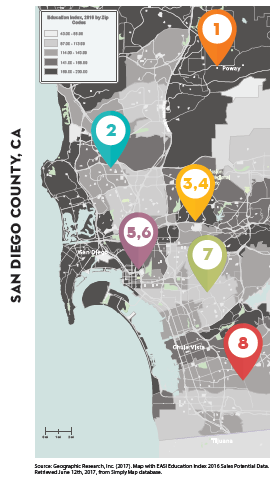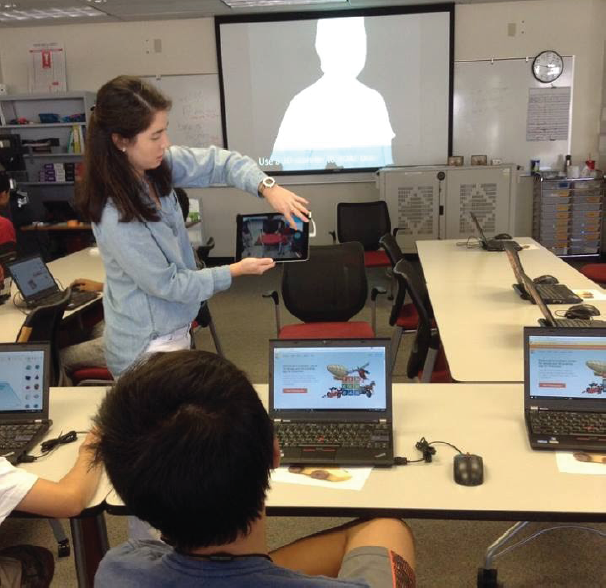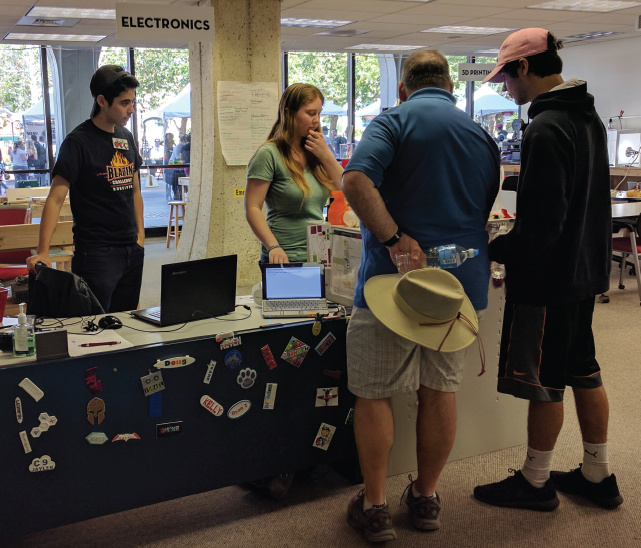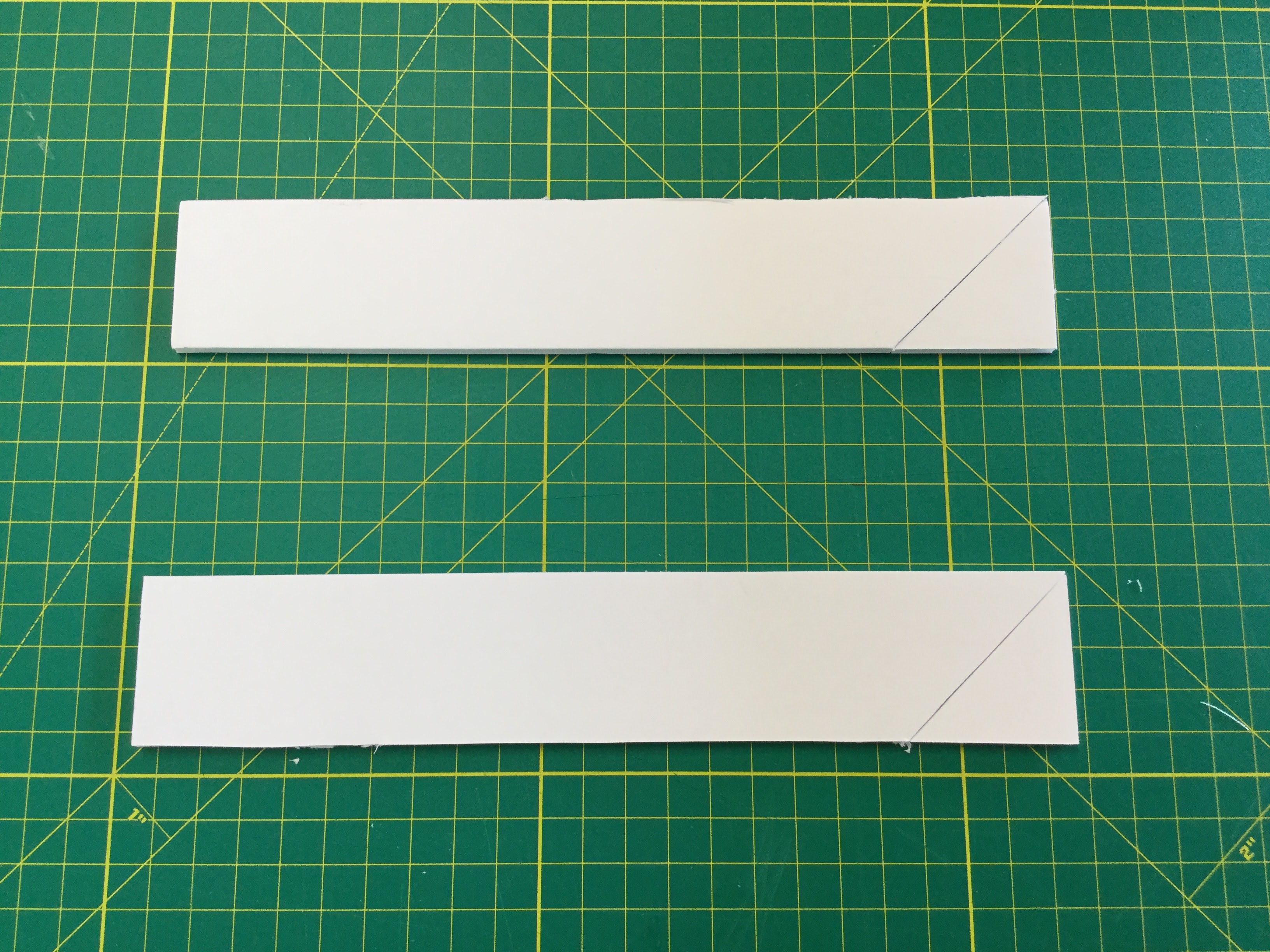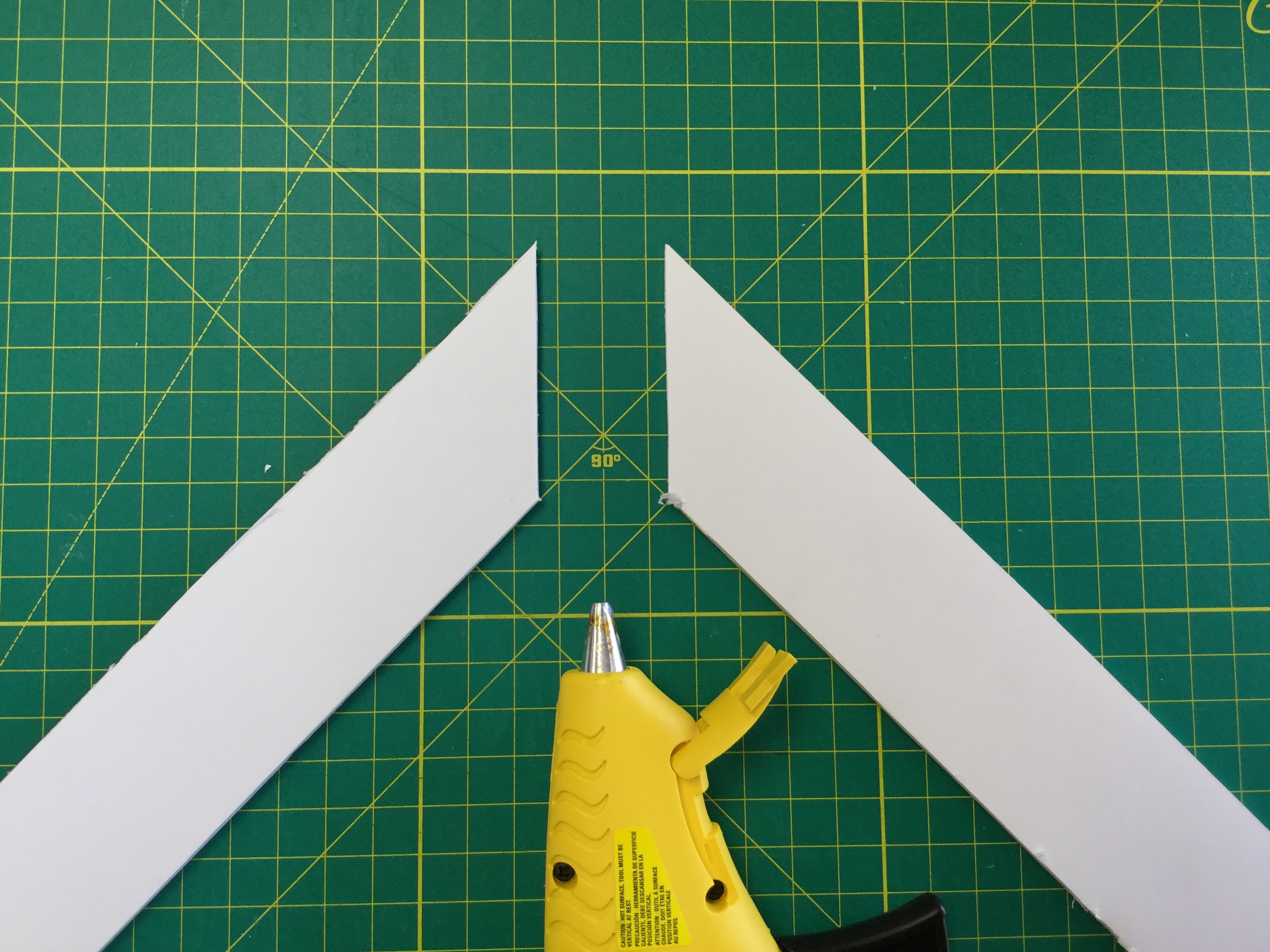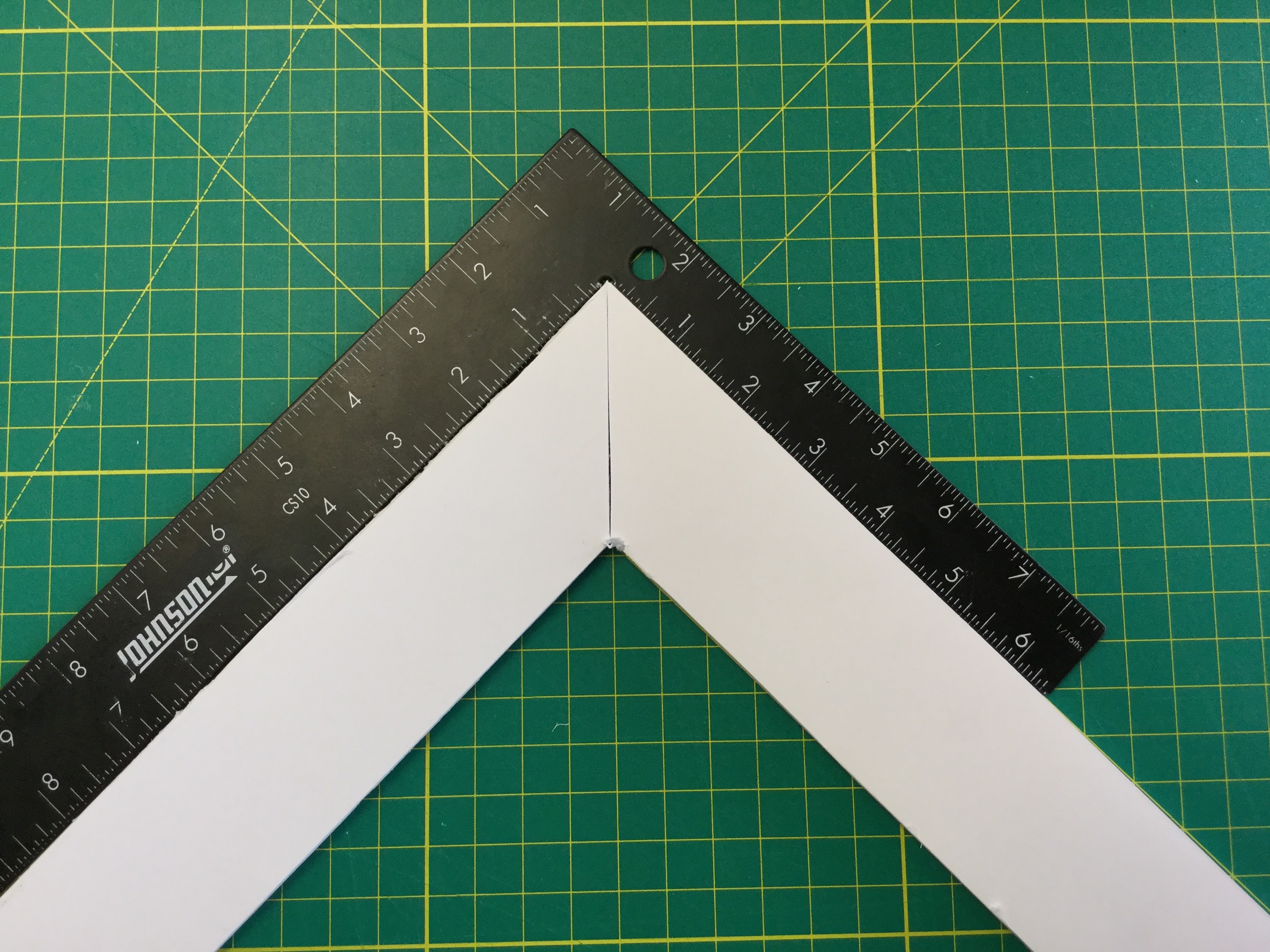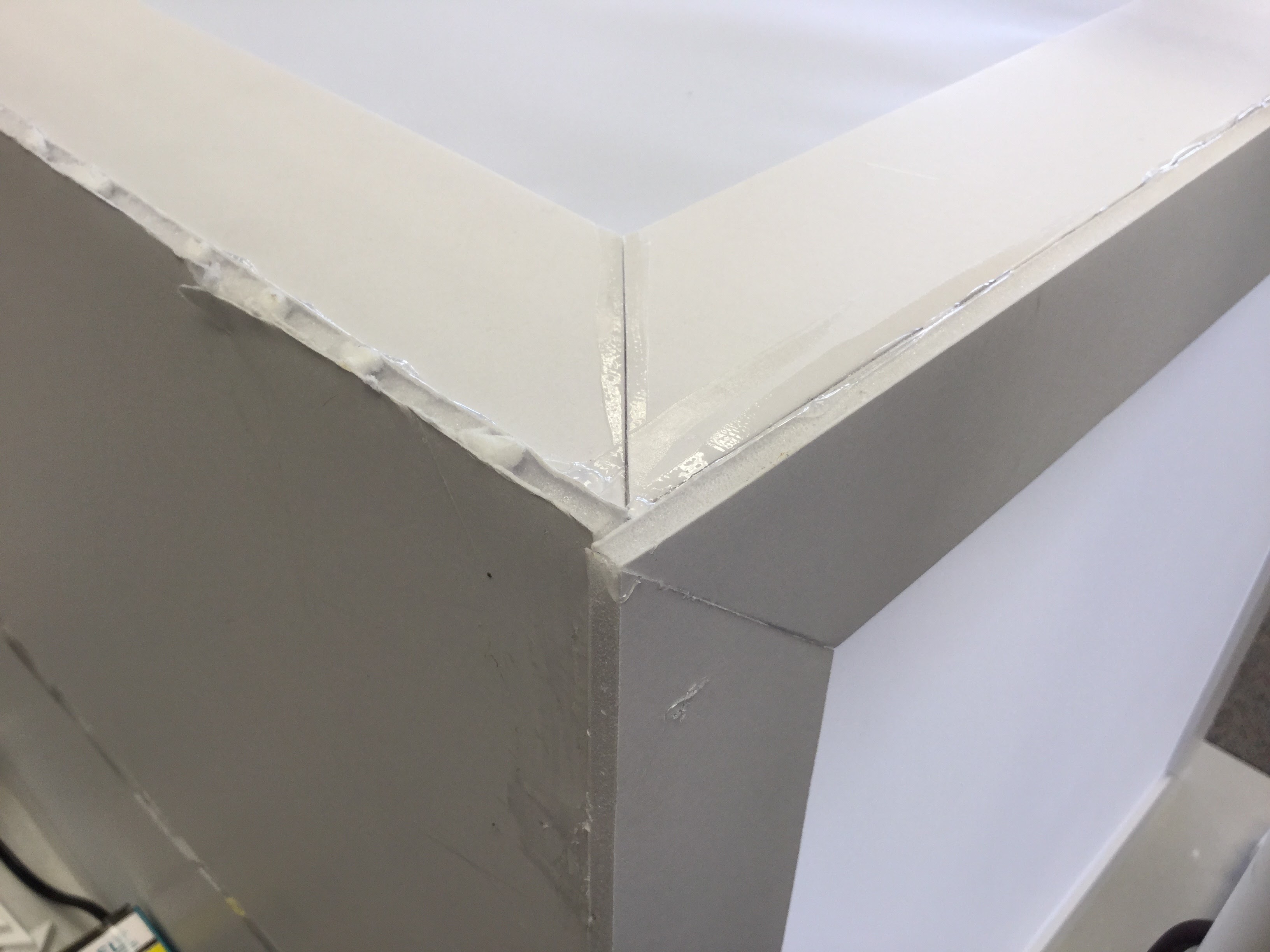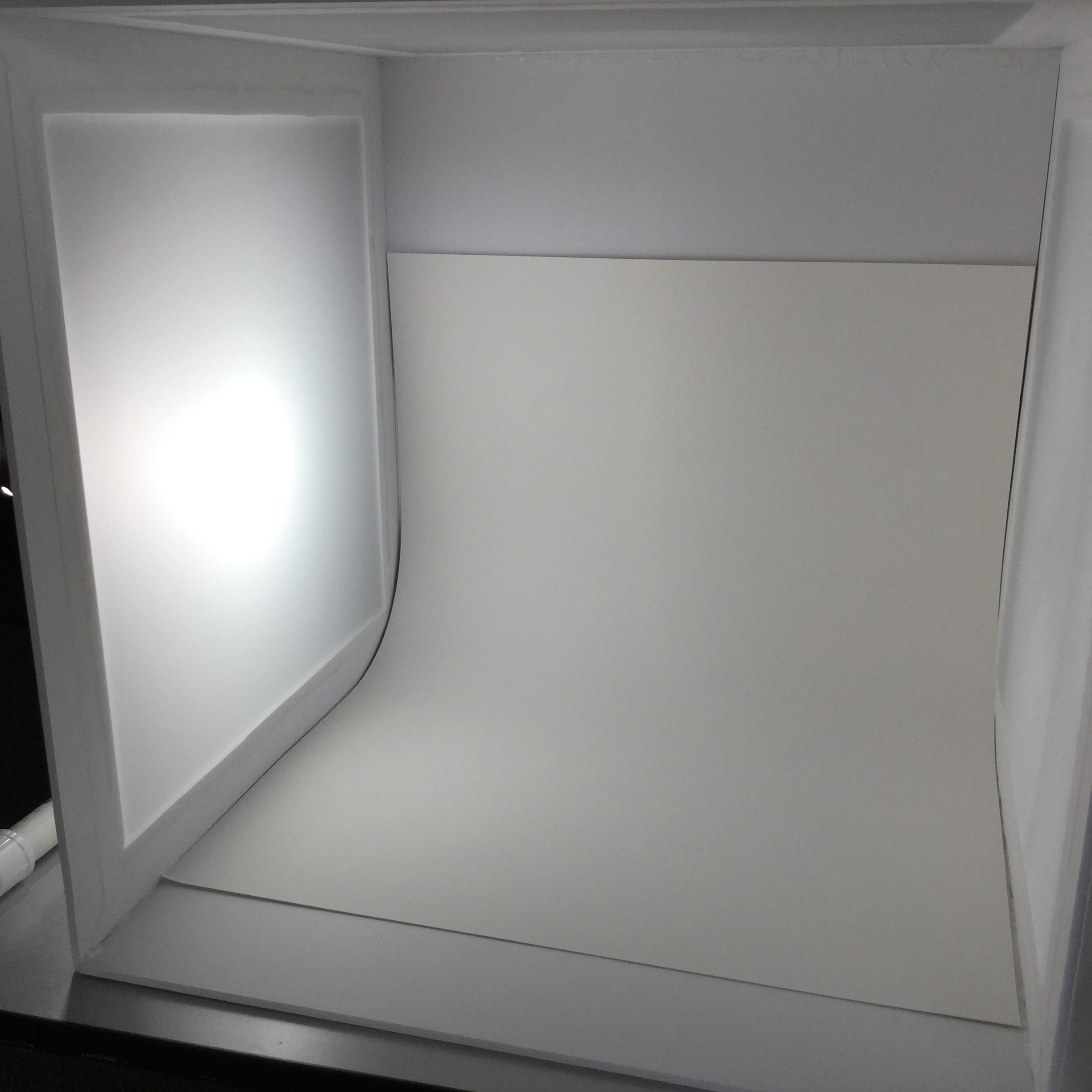Show us your creepy and otherworldly homemade designs for a chance to win $25!
Stop by build IT makerspace on Tuesday, October 31st (Halloween) between 10 am – 4 pm to enter.
Contest Rules:
- One aspect of your costume must have been made by you
- Take a photo with our Halloween backdrop
- We’ll post it to our Instagram account https://www.instagram.com/buildit.sdsulibrary/
- The most Likes by Wed, November 1st at 4 pm will win the contest and $25