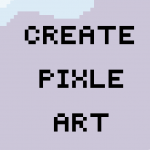Skip to content
- Go to pixilart.com
- Click start drawing
- Use the different features to draw
- Add frames, the more the merrier
- Preview your drawing
- Click create drawing
- Send your art to friends and family!
- Scrapbook Paper
- Stickers
- Glue/Adhesive
- Pen
- Marker
- Photos
- Come up with an idea.
- Section your materials out for each page.
- Trim the photos down to the size of your choice.
- Consider the stickers you want to use for each page.
- Start your page by putting the title down.
- Add the stickers you selected for the page.
- Add any additional photos, text, or stickers you want on the page.
- Repeat this process for the rest of your scrapbook pages!
- A square piece of paper
- Markers/Pencils for decoartion (optional)
- Follow along with the video
- Pause the video when needed and rewind to rewatch steps
- Don’t worry if your swan doesn’t turn out the first time, they take practice!
- Shrinky dink sheet(s)
- Scizzors
- Hole-puncher
- Oven
- Permanent marker(s)
- Baking sheet
- Parchment paper
- Keychain chains
- Sketch out designs
- Draw designs on shrinky dink sheet
- Color design with permanent marker(s)
- Preheat oven to 250 degrees
- Cut out keychain charms and poke a hole out with a hole-puncher
- Place keychain charms on a baking sheet with parchment paper
- Put in oven for 3-5 minutes
- Turn off oven
- Connect charms to keychains