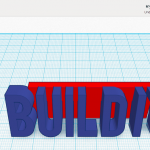3D Models
3D models are important for 3D printing. Before you can print something, you need to have the .stl file of what you want to print.
How to get a .stl file
CREATE YOUR OWN .STL FILE WITH 3D MODELING SOFTWARE
Save your model as an .stl file!
-
SolidworksSoftware specifically used by the School of Engineering
-
TinkercadEasy-to-use software for creating a CAD model for 3D printing. Free trial version requires an account.
-
SketchUp (Google)Easy-to-use software for creating a CAD model for 3D printing. Download for free but requires registration.
- Autodesk 123D apps
Free apps to capture and create 3D models.
-
AutoCADFree software download for students & educators.
-
InventorAutodesk's "foundational" 3D CAD software. Free trial version requires an account.
-
OpenSCADfocuses on CAD aspects
-
MatlabMathematical programming software
WHERE TO FIND A 3D MODEL
Here are some websites to find a model already created for 3D printing/viewing. Note that you need to have an .stl format file to print.
-
ThingiverseMakerBot's archive. Models with photos of completed prints are more trustworthy.
-
NIH 3D Print ExchangeDiscover printable models; Share your models; Create models using NIH tools; Learn through tutorials; Engage with the community.
-
The Smithsonian is in process of digitizing its collection in 3D and offers free, downloadable model files
CREATE A .STL FILE USING 3D SCANNING
-
Autodesk 123D CatchUpload photos, then create a 3D model.
-
SkanectSkanect transforms your Microsoft Kinect or Asus Xtion camera into a 3D scanner able to create 3D meshes
Tutorials
Learn something
-
Model Cleanup and Processingvideos from UM3DLab (Univ of Michigan)
-
Lynda.comChoose "3D + Animation" for courses.
-
8 Tips for 3D printing with Google Sketchupfrom MasterSketchup.com
Some content for this page was used from "3D Printing at the UF Libraries: Home" by UF Libraries is licensed under CC BY-NC-SA 3.0