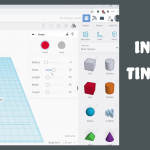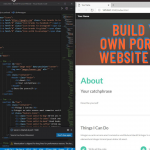build IT Guest Book
Hundreds of people utilize build IT @SDSU Library. Next time you are in build IT, be sure to sign our guest book by taking a picture and submitting it at:http://builditguestbook.tumblr.com/submit
Photoshop Timeline Tool
Photoshop Timeline Tool
Make animations and GIFs with Photoshop!
Software
- Adobe Photoshop https://library.sdsu.edu/computers-technology/software/adobe-creative-cloud
Instructions
- Each layer will be a frame of your animation. Utilize the opacity bar, guidelines and layer visibility to arrange your object in each layer.
- When you’re done making each layer of your animation, open up the Timeline tool by going to Windows-> Timeline. It should pop up on the bottom of your screen.
- Click on create Frame Animation.
- Select all of your layers.
- On the top right of your timeline window there is an icon with 3 bars. Click on it and the Make Frames from Layers
- Your layers should then be arranged in order. You can adjust the duration of the frame and press play to preview the animation.
- When finished, export as a GIF by going to File->Export->Save for Web. You can preview again before saving.
Photoshop Collages
Photoshop Collages
Dive into Photoshop by getting to know the Select function!
Software
- Adobe Photoshop https://library.sdsu.edu/computers-technology/software/adobe-creative-cloud
Photoshop Color Correct
Photoshop Color Correct
Learn how to color correct your photos!
Software
- Adobe Photoshop https://library.sdsu.edu/computers-technology/software/adobe-creative-cloud
Tinkercad Shape Generators
Tinkercad Shape Generators
Make more complex shapes in Tinkercad
Software
- https://www.tinkercad.com/
Intro to Tinkercad
Intro to Tinkercad
Explore the world of 3D modeling
Software
- https://www.tinkercad.com/
Best Ever Chocolate Chip Cookies
Best Ever Chocolate Chip Cookies
Who would have known that dark chocolate, white chocolate, pecans, and butter make an amazing cookie
Ingredients
- 2 1/4 cups unsifted flour
- 1 teaspoon baking soda
- 1/2 teaspoon salt
- 1 cup (2 sticks) butter, softened
- 1/2 cup cane sugar
- 3/4 cup dark brown sugar, packed
- 2 teaspoons vanilla extract
- 2 eggs
- 1 cup dark chocolate chips
- 1 cup white chocolate chips
- 1 cup pecans
- Sea Salt or Salt Flakes (for topping)
Instructions
-
Preheat the oven to 375°F.
-
Combine flour, baking soda and salt in a medium bowl. Set aside.
-
Beat butter, sugar and brown sugar until light and creamy.
-
Add vanilla and eggs, one at a time. Mix until incorporated.
- Slowly add dry ingredients into the butter and sugar mixture until just incorporated.
-
Stir in chocolate chips and nuts.
-
Drop large heaping scoops of dough onto an ungreased cookie sheet. Top with sea salt flakes. (You can also add the salt flakes after baking for a prettier look, but I prefer to do before so they stick a little better.)
-
Bake for 10-12 minutes or until the edges are golden.
-
Allow to cool for a few minutes before transferring to a cooling rack.
Original Recipe from https://studiodiy.com/best-ever-chocolate-chip-cookies/
Intro to Processing
Intro to Processing
Get started in making cool coding projects with Processing!
Software
- Download at https://processing.org/
Sweet Potato Fries
Sweet Potato Fries
Simple, sweet, and delicious! Take your snacks to the next level and follow our recipe for Sweet Potato fries!
Ingredients
- Sweet Potatoes
- Garlic Salt
- Black Pepper
- Oil
Instructions
- Wash your sweet potato
- Cut your sweet potatoes into similar sized thin slices
- Put them into a bowl and
- Add garlic salt, pepper and a small drop of oil
- Cover the bowl and shake it up
- Put your fries into an air fryer
- Set the temperature to 370°F and fry it for 10 minutes
- After the timer goes off, shake the fries
- Put them back into the air fryer and repeat set 7
- Take it out and enjoy!
A beginner’s Guide to Building a Portfolio Website Part Two
A beginner's Guide to Building a Portfolio Website Part Two
Build your portfolio website by following this easy and simple tutorial
Software
- Github
Instructions
- Create a Github account
- Click new respository
- Add files and confirm index.html is in the top level directory
- Include initial commit and commit changes
- Go to settings and scroll down to Github Pages
- Select None to click main and save settings
- Wait for website to publish and press ctrl+shift+r to refresh
- Click on the URL next to a green checkmark in a green box to confirm the website is published
Create Your Own LoFi Beat
Create Your Own LoFi Beat
Software
- Ableton Live
- https://www.ableton.com/en/trial/
- Izotope Vinyl
- https://www.izotope.com/en/products/vinyl.html